Cricut Expression
 We just set up our Cricut Expression and it wasn't exactly problem free. We wanted to link it to our computer and setup Sure Cuts A Lot software. As it turns out even though our Expression is fresh out of the box it would not work with SCAL software right out of the box. It was necessary to update the firmware to the latest version in the Cricut Expression. OK, no big deal right? Wrong! As it turns out there are no real directions in the manual to do this update. Only after a helpful group message board did we find out the only way you can update firmware is to download the trial version of Cricut's Design Studio software and the update utility is built in their software. The directions are loosely written and hard to find and leave lots to be desired. So after many cross words, a few F**K this Bull S**t and plug this, and do that,we managed to get it setup and working. The learning curve seems to be a tall task, but we will make the best of it. We do see the light at the end of the tunnel.
We just set up our Cricut Expression and it wasn't exactly problem free. We wanted to link it to our computer and setup Sure Cuts A Lot software. As it turns out even though our Expression is fresh out of the box it would not work with SCAL software right out of the box. It was necessary to update the firmware to the latest version in the Cricut Expression. OK, no big deal right? Wrong! As it turns out there are no real directions in the manual to do this update. Only after a helpful group message board did we find out the only way you can update firmware is to download the trial version of Cricut's Design Studio software and the update utility is built in their software. The directions are loosely written and hard to find and leave lots to be desired. So after many cross words, a few F**K this Bull S**t and plug this, and do that,we managed to get it setup and working. The learning curve seems to be a tall task, but we will make the best of it. We do see the light at the end of the tunnel.
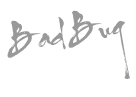
This entry was posted on 3:13 PM
and is filed under
Cricut Expression
.
You can follow any responses to this entry through
the RSS 2.0 feed.
You can leave a response,
or trackback from your own site.















0 comments:
Post a Comment