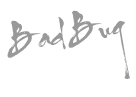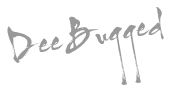A day smack full of Cricut cutting....
 We spent the entire day Sunday in our pj's cutting away. Just love days like that don't you? We thought it would be good to take this kind of time experiencing the Cricut and all the wonderful things that it really can do. Below I will share all of the things we did. The first one is from Mickey and Friends and is suppose to be part of Goofy's character but I loved it for my dog pages, made 3 of them.
We spent the entire day Sunday in our pj's cutting away. Just love days like that don't you? We thought it would be good to take this kind of time experiencing the Cricut and all the wonderful things that it really can do. Below I will share all of the things we did. The first one is from Mickey and Friends and is suppose to be part of Goofy's character but I loved it for my dog pages, made 3 of them.
 Onto something more difficult and a lot more detail! Minnie's house, JD cut while I assembled and glued... Cut at 6"
Onto something more difficult and a lot more detail! Minnie's house, JD cut while I assembled and glued... Cut at 6" Next we did Mickey's House. It does not show it with grass or Mickey's silhouette over the door but JD felt as though it need more character. Also cut at 6"
Next we did Mickey's House. It does not show it with grass or Mickey's silhouette over the door but JD felt as though it need more character. Also cut at 6" JD wanted to work on something while I was gluing away so he cut this car from the Disney /Pixar Cars cartridge. Cut it at 4"
JD wanted to work on something while I was gluing away so he cut this car from the Disney /Pixar Cars cartridge. Cut it at 4" More of JD experimenting...
More of JD experimenting...  Great job cutting his first card out huh?
Great job cutting his first card out huh? The man was in his glory now, has a fascination with flames so of course he had to cut these out as I was working my fingers to the bone...
The man was in his glory now, has a fascination with flames so of course he had to cut these out as I was working my fingers to the bone...

Paper Piecing with your Cricut....
JD & I completed our first paper piecing project using our Cricut and the Disney Cars cartridge. We are in the process of putting classes together for the Cricut to teach at local crops and stores. Stay tuned for that information to be announced soon...
Not bad for our first one, but thank god that I have the patience of a saint because this is NOT an easy technique to learn by any means!! Provo craft has definitely dropped the ball when it comes to instructions and customer support. This machine could be so much easier to use had they put more thought into the software side of things.
Busy, Busy, Busy ....
It's been crazy trying to get all of the things done we have to do in our lives these days. One would hope now that the holidays are behind us, my fathers passing on January 5th and a host of other stuff is all behind us we can spend some time writing about our projects, etc. Dee Bugged has been very busy attending many 1 , 2 and 3 day crops with several of her groups and has completed projects which we will be posting soon. This weekend we will be attending a 3 day Cricut Sworm crop together. Our project was to create a personal name tag for someone we were paired up with. In my case, I am one of two males at this crop so I was paired up with him and this is the name tag I made for him. Dee Bugged is still working on hers and I will post it soon.

Christmas Gifts From The Heart .....
 This Christmas Denita & I decided our gifts were going to all be handmade gifts, not just something off the shelf that is over priced from one of the stores who has forgotten what customer service is and value for your hard earned dollars. Gifts from our hands and hearts reminding us about what the true meaning of Christmas is, not what society has made it out to be. We just wanted to share some of the gifts we made for family and friends all requiring use of our Cricut Expression and Wishblade cutters. We put our Sure Cuts A Lot software and Design Studio software all to work for us and we are working all of the kinks out with each new project. We wish all of you out there Happy Holidays and much happiness in the New Year.
This Christmas Denita & I decided our gifts were going to all be handmade gifts, not just something off the shelf that is over priced from one of the stores who has forgotten what customer service is and value for your hard earned dollars. Gifts from our hands and hearts reminding us about what the true meaning of Christmas is, not what society has made it out to be. We just wanted to share some of the gifts we made for family and friends all requiring use of our Cricut Expression and Wishblade cutters. We put our Sure Cuts A Lot software and Design Studio software all to work for us and we are working all of the kinks out with each new project. We wish all of you out there Happy Holidays and much happiness in the New Year.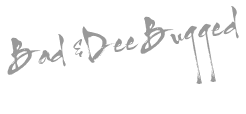





All Day Fiasco ....
 Well people out there who have decided to purchase a Wishblade cutting machine, I have to tell you this has been the day from hell! We have multiple computers in the household to include XP, Vista and MAC with Leopard . A challenge to say the least, to keep them all running, sharing and functioning on our network together without even considering having a Wishblade that works on all computers too. I know we represent the extreme situation here but I just wish one of these cutting machines, software suites etc. would be problem free or at least setup and function first, second or third time I attempted to make them work. It really pushes me over the top when you finally reach someone from customer service and they say things that you don't want to hear. Especially after F***ing with their software and hardware all day. Why is it when they have known issues they aren't posted on their website under support , or better yet, stuff you need to know to make our cutting machines and software work, you just paid hundreds of dollars for. The thing that put me over the top today was a statement a customer service person made ... The manual you got with your software,was written by the software designer and it doesn't make sense, so we have written our own manaul and it is on our site. So what I herd her say, they had someone else write their software and they are trying to support it, not being the ones who actually wrote it. The person who did, isn't even on board there and available. So be aware that most of these cutters, most software and other related equipment and accessories, you are pretty much own your own and it can be frustrating. After much trial and error, what I could get from customer support and pulling from my experiences, I have all of our computers working with our Wishblade cutter. The MAC software is a bit different but works well, the Windows computers are working but are much more temperamental with the setup of their USB ports, particularly the Vista machine, go figure. I have to say, if you have some issues with your Wishblade, Create & Cut Plus software, feel free to leave your comments and I will try to help if I can.
Well people out there who have decided to purchase a Wishblade cutting machine, I have to tell you this has been the day from hell! We have multiple computers in the household to include XP, Vista and MAC with Leopard . A challenge to say the least, to keep them all running, sharing and functioning on our network together without even considering having a Wishblade that works on all computers too. I know we represent the extreme situation here but I just wish one of these cutting machines, software suites etc. would be problem free or at least setup and function first, second or third time I attempted to make them work. It really pushes me over the top when you finally reach someone from customer service and they say things that you don't want to hear. Especially after F***ing with their software and hardware all day. Why is it when they have known issues they aren't posted on their website under support , or better yet, stuff you need to know to make our cutting machines and software work, you just paid hundreds of dollars for. The thing that put me over the top today was a statement a customer service person made ... The manual you got with your software,was written by the software designer and it doesn't make sense, so we have written our own manaul and it is on our site. So what I herd her say, they had someone else write their software and they are trying to support it, not being the ones who actually wrote it. The person who did, isn't even on board there and available. So be aware that most of these cutters, most software and other related equipment and accessories, you are pretty much own your own and it can be frustrating. After much trial and error, what I could get from customer support and pulling from my experiences, I have all of our computers working with our Wishblade cutter. The MAC software is a bit different but works well, the Windows computers are working but are much more temperamental with the setup of their USB ports, particularly the Vista machine, go figure. I have to say, if you have some issues with your Wishblade, Create & Cut Plus software, feel free to leave your comments and I will try to help if I can.
Cricut Expression vs Wishblade .. Software Overload


Anybody in their right mind would never get a Cricut Expression and a Wishblade in the same week, even in the same month would be too close together, but we did! Also we had to get the Cricut Design Studio software so that the Expression could be updated as you read in our earlier post. We acquired the Sure Cuts a Lot software to be able to cut images & fonts without having to purchase many additional cartridges from Cricut, for our Expression. So briefly I want to talk about the issues at hand on the Expression and its software. 1st, I contacted Cricut's customer service to share my disappointment about only being able to install their Design Studio software on ONE computer only, even though we purchased it, and registered it, not trying to do anything funny with the install. The problem that creates for us is Denita's laptop goes to crops with her and if we install software on our desktop computer, she wouldn't be able to cut with the Expression at a crop, without purchasing another copy for our household, seems ridicules to me. We ran into the same issue with Sure Cuts A Lot software, again ridiculous. When you purchase software and its register to you, you should be able to install it on your own computers in the household. So here are some of the other issues ... If you download the trial version of design studio on your non linked ~ non cutting, computer you can design projects, then copy them via flash drive to your cutting, linked computer to cut them out. I want to mention , even though all of the cartridges are in the Design Studio software, you can only cut projects out that you own the cartridges for, as it prompts you for them so it can validate the design with the presence of the cartridge. This is why we thought that Sure Cuts A lot would be an asset because it will allow you to cut any SVG (scaled vector graphics) file or True Type font you have, or import. There are many sites out there with free SVG's to download, so many possibilities exist, and many True Type fonts as well. This certainly brings a lot to the table for being creative with your Expression. So after all of this we have made some test cuts and some test designs and it seems like a great machine, but with limitations. I can't see how anybody wouldn't want it interfaced with their computer. Seeing your project on the cutting mat, and being able to lay it out visually is the only way to go.
Now for the Wishblade .... it presents another different set of road blocks, issues and limitations and is frustrating in different ways. First off their new software Create & Cut Plus will work on MAC or Windows, ALL VERSIONS, Problem is, it doesn't come with the Wishblade. Software packaged with it will not work on Vista or Leopard out of the box, and even with the patches they have for it both on the Windows and MAC side don't work well, if at all. So guess what, if you have Vista or a MAC you have to purchase their new software for $99.00 or your not cutting, plain and simple. Now their software seems like it flows well enough, however it won't cut or work with SVG's. I CAN'T BELIEVE IT! So all the time and effort with file conversion software to take Bitmap's, png's etc and create SVG's is all for not, when it comes to the Wishblade. So it's back to converting your files to and acceptable format for the Create & Cut Plus to work with and then cut or design them in some other program and create them in an acceptable format. Now if at any point we have lost you in this post, you know exactly how we feel !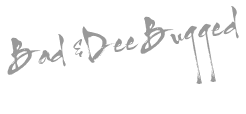
We would love to hear your personal experiences with your cutting machine.
My Second Project Completed ...