Cricut Expression vs Wishblade .. Software Overload


Anybody in their right mind would never get a Cricut Expression and a Wishblade in the same week, even in the same month would be too close together, but we did! Also we had to get the Cricut Design Studio software so that the Expression could be updated as you read in our earlier post. We acquired the Sure Cuts a Lot software to be able to cut images & fonts without having to purchase many additional cartridges from Cricut, for our Expression. So briefly I want to talk about the issues at hand on the Expression and its software. 1st, I contacted Cricut's customer service to share my disappointment about only being able to install their Design Studio software on ONE computer only, even though we purchased it, and registered it, not trying to do anything funny with the install. The problem that creates for us is Denita's laptop goes to crops with her and if we install software on our desktop computer, she wouldn't be able to cut with the Expression at a crop, without purchasing another copy for our household, seems ridicules to me. We ran into the same issue with Sure Cuts A Lot software, again ridiculous. When you purchase software and its register to you, you should be able to install it on your own computers in the household. So here are some of the other issues ... If you download the trial version of design studio on your non linked ~ non cutting, computer you can design projects, then copy them via flash drive to your cutting, linked computer to cut them out. I want to mention , even though all of the cartridges are in the Design Studio software, you can only cut projects out that you own the cartridges for, as it prompts you for them so it can validate the design with the presence of the cartridge. This is why we thought that Sure Cuts A lot would be an asset because it will allow you to cut any SVG (scaled vector graphics) file or True Type font you have, or import. There are many sites out there with free SVG's to download, so many possibilities exist, and many True Type fonts as well. This certainly brings a lot to the table for being creative with your Expression. So after all of this we have made some test cuts and some test designs and it seems like a great machine, but with limitations. I can't see how anybody wouldn't want it interfaced with their computer. Seeing your project on the cutting mat, and being able to lay it out visually is the only way to go.
Now for the Wishblade .... it presents another different set of road blocks, issues and limitations and is frustrating in different ways. First off their new software Create & Cut Plus will work on MAC or Windows, ALL VERSIONS, Problem is, it doesn't come with the Wishblade. Software packaged with it will not work on Vista or Leopard out of the box, and even with the patches they have for it both on the Windows and MAC side don't work well, if at all. So guess what, if you have Vista or a MAC you have to purchase their new software for $99.00 or your not cutting, plain and simple. Now their software seems like it flows well enough, however it won't cut or work with SVG's. I CAN'T BELIEVE IT! So all the time and effort with file conversion software to take Bitmap's, png's etc and create SVG's is all for not, when it comes to the Wishblade. So it's back to converting your files to and acceptable format for the Create & Cut Plus to work with and then cut or design them in some other program and create them in an acceptable format. Now if at any point we have lost you in this post, you know exactly how we feel !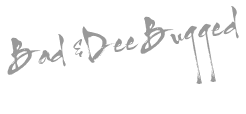
We would love to hear your personal experiences with your cutting machine.
This entry was posted on 10:24 AM
and is filed under
Cutting Machines and Software
.
You can follow any responses to this entry through
the RSS 2.0 feed.
You can leave a response,
or trackback from your own site.















4 comments:
I like the way you compare the 2 machines but what is the verdict? I do want to buy a machine to make scrapbook pages and cards but I'm still confused.
If you were to make a suggestion as to which one is better what would it be?
You are hung up on Design Studio.We have a Mac and can't use it, but feel this is a very minor flaw. The overwhelmingly outstanding cartridges from ProvoCraft are a delight to use with our Expression. We have 17 cartridges stacked in three jukeboxes. Easy to access and fun to use. The Expression can cut amazing things and provides hours of creative fun. Many of the shape cartridges have hidden goldmines of additional shapes and capabilities you don't see in the ads for the cartridge. Take a look at Graphically Speaking to see what I mean. We have had our Expression for almost a year and have not had a single problem or issue with the machine. It can handle large projects up to 12 inches wide by almost 24 inches long. I have yet to talk with a Cricut Expression owner who isn't completely sold on the system.
You are hung up on Design Studio.We have a Mac and can't use it, but feel this is a very minor flaw. The overwhelmingly outstanding cartridges from ProvoCraft are a delight to use with our Expression. We have 17 cartridges stacked in three jukeboxes. Easy to access and fun to use. The Expression can cut amazing things and provides hours of creative fun. Many of the shape cartridges have hidden goldmines of additional shapes and capabilities you don't see in the ads for the cartridge. Take a look at Graphically Speaking to see what I mean. We have had our Expression for almost a year and have not had a single problem or issue with the machine. It can handle large projects up to 12 inches wide by almost 24 inches long. I have yet to talk with a Cricut Expression owner who isn't completely sold on the system.
If I use sure cuts a lot softwear can I take an outside image like my husbands military patch and cut it wil the cricut and sure cuts a lot?
Post a Comment